May 02, 2019 MAC filtering is definitely useless to shield company networks and statistics or to save you networks from being hacked over WiFi because is it so smooth to bypass. When MAC filtering is in place you may easily determine whitelisted MAC addresses by means of scanning for connected clients using a tool like airodump-ng. MAC filtering is totally useless to protect company networks and data or to prevent networks from being hacked over WiFi because is it so easy to bypass. When MAC filtering is in place you can easily determine whitelisted MAC addresses by scanning for connected clients using a tool like airodump-ng. A -m switch can be used, followed by a MAC address, to filter a specific AP’s usable packets; this would come in handy if you were collecting packets from multiple APs in Airodump. Aircrack recovered my WEP 64 key within 1 minute using 76,000 unique IVs; the whole process took around 34 minutes. If the WIFI has mac filtering then you can just spoof your mac to one authenticated mac address. It should be really easy no need to crack password and you'll be able to access wifi. But there are to types of mac filtering:-One step mac filtering. In which one's you register to a wifi with your mac and wifi key. Find virtual MAC address of the clients connected to RE: a. Check your client devices’ real MAC address, and write them down. You will need them to find these client devices’ virtual MAC address. Log into the Web GUI of your router and go to DHCP Clients List. Here we can see all MAC addresses of devices associated to the router.
- Jul 21, 2015 The Wireshark Capture Filter window will appear and now you can set various filters according to your needs. We are now ready for capturing network traffic to hack WiFi using Wireshark. Just follow the below steps carefully. Now we will start Packet capturing process to Hack WiFi. To do so, click the capture menu and choose start.
- Apr 30, 2020 The wireless router inspects the MAC address of the network device requesting access and compares it to your list of permitted or denied MACs. It sounds like an excellent security mechanism, but the problem is that hackers can 'spoof' or forge a fake MAC address that matches an approved one.
Trick to Hack Wifi using Wireshark.
Hello Friends. In this post, we will discuss the methods through which we can hack wifi using Wireshark. It is really an easy method and does not require a strong network knowledge. We will use Wireshark for this method.
Hack Wifi Mac Address Filter Android

NOTE: Before knowing more about How to hack Wifi using Wireshark, please check that you are connected with a workingWifi network. This trick will also work if you are connected with a LAN network.
Other hacking tutorials:
Wireshark is a network Packet Sniffer software and is available for free. It interfaces with an 802.11 client card and passively captures (“sniffs”) 802.11 packets being transmitted within a wireless LAN. Hence, it is a very powerful packet sniffer tool. You can download this software from their official website here. Many hackers aroung the world are using Wireshark to get passwords.
Steps to hack Wifi using Wireshark.
1: How to setup Wireshark… installing Wireshark.
Wireshark is very easy to install. Just download the software and follow the install instructions. You may face some problems while sniffing data. It may be due to your network card. Since Wireshark does not support some network cards, hence you can only see the incoming packets.
2: Capture data and Hack WiFi using Wireshark.
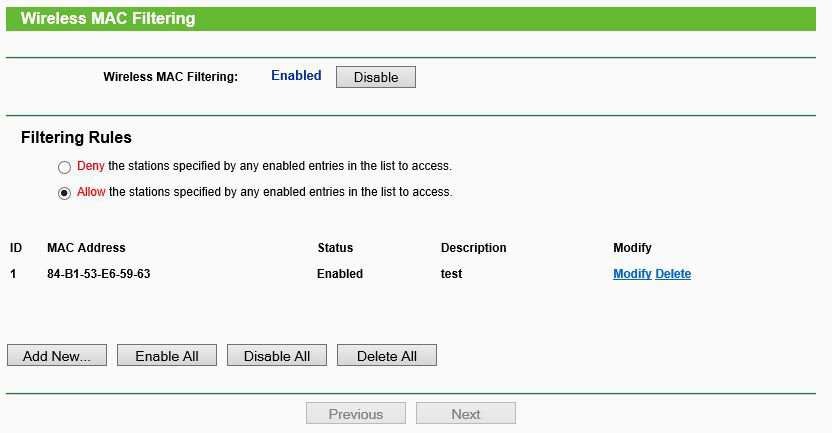
First of all, we have to configure Wireshark. For proper configuration, change the wireless interface to 802.11 client device. To do this, click the Capture menu, choose Options, and select the appropriate interface.
You can also change the RF channel. If you want the Packet Sniffer to capture channel 1 traffic, then configure the Wireshark to channel 1. To do this, click the Capture menu, choose Options, and click Wireless Settings. The menu Advanced Wireless Settings will appear where you can change the channel.
You can also choose filters if you need one. Filters are used to capture a particular packet data for outgoing traffic. To set a filter, click the Capture menu, choose Options, and click Capture Filter. The Wireshark Capture Filter window will appear and now you can set various filters according to your needs.
We are now ready for capturing network traffic to hack WiFi using Wireshark. Just follow the below steps carefully.
Now we will start Packet capturing process to Hack WiFi. To do so, click the capture menu and choose start. You will see that Wireshark is capturing traffic and it will continue until its buffer is filled up. If you think that you have enough packets, click the Capture menu and choose Stop.
You will get an detailed summary of your captures packets. It will look something like the below image.
3: Analyzing content to read TCP packets.
This is the main method where you will analyze the data you have found. The top panel of the window identifies each packet’s source and destination nodes, protocol implemented, and information about each packet. You can select a specific packet of your need. The middle panel displays information about this packet, and you can choose a specific field of the packet. Here the content are displayed in hex or ASCII format.
Check out this video for more information.
You can dig deeper to find more interesting results such as Facebook PASSWORD or chat user ID etc. Its up to you, how far you are willing to go!.
We hope that this article to hack Wifi using Wireshark packet sniffer solved your purpose. Subscribe our website to learn more cool tricks.

Also read: Wireshark basic Tutorial
If you are facing any problem in any step then Comment below.
Hack Wifi Mac Address Filter
In a situation whereby the wifi is unsecured,but brings out a login page for username and passwords,how can i hack the connection and see the subsequent username and password