How to Create a New User Account if You Cannot Access Your Admin Account
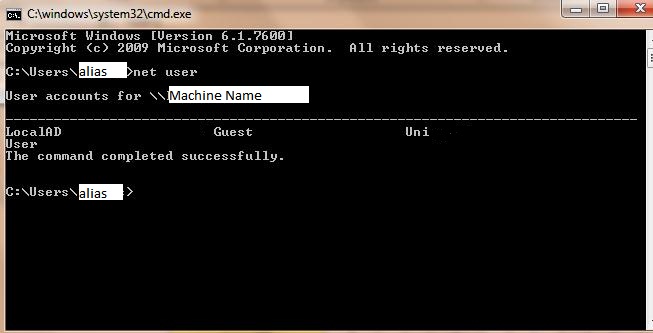
Reboot the computer. At the chime press and hold down the COMMAND-S keys to start into Single-user Mode.
It is possible to reset the admin password to a Mac quite easily providing you have the correct install disc to match the version of the software that is running on the computer. Resetting the password does not delete any of the information on the Mac, but it will prevent you from gaining access to other passwords that are saved in the system. How to Hack MacBook Password Step 1: Have a Macbook!!! Buy a macbook from apple shop or get other people's one! Step 2: Shut the Macbook Down. Step 3: Turn Back It On. Step 4: Recovery Mode. Step 5: Reset Password. Step 6: Finishing. Restart your macbook and type in the password you typed in! How to Hack a Mac Password Without Changing It Step 1 Enter Recovery Mode. To access recovery mode, first, make sure the target MacBook is fully powered off. Step 2 Disable SIP (Conditional). Apple's System Integrity Protection (SIP) is a security feature designed to restrict.
You will boot to a black screen with scrolling white text, release the keys and wait for it finish.

Recovering users account password is generally easy and you can recover that account password using cmd commands. To access your PC at an administrator level, the password that admin has set is Windows administrator password. In Windows 7, Windows 8 and Windows 10 almost every account is connected to an administrator password. Feb 01, 2018 It might not work for many people so make sure subscribe and I will be making one that actually overwrites the admin password. (Updated April 2nd: The new password cracking and EFI unlocking video.
Paste the following lines at the command prompt pressing RETURN after each:
mount -uw /
rm /var/db/.applesetupdone
reboot
After you reboot the computer you will be taken to the Setup Assistant. When you get to the point where you are asked to setup your new user account, create a new admin account. Be sure to name this user account something different than the admin user account that already exists on the system. When you finish the Setup Assistant, it will automatically log you into the new account.
You can transfer your files from the old account to the new one. See: Transferring files from one User Account to another. Once you have moved all your files into your new account, you can delete the old account using Accounts or Users & Groups preferences.
Hack Administrator Password Mac
May 7, 2015 2:23 PM